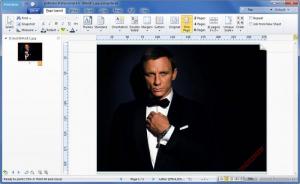priPrinter Pro
6.5.0.2457
Size: 3.79 MB
Downloads: 6355
Platform: Windows (All Versions)
The Pelikan Software-developed application priPrinter Pro lets you preview print jobs, lets you edit whatever you want to print to make sure that everything turns out okay and you don’t have to print multiple times, and it lets you save whatever you want to print as a PDF file (you could call this print-to-PDF). Use the tool from any application that provides printing support.
priPrinter can be installed on top of 32 and 64-bit editions of Windows, from Windows 7 all the way down to Windows XP. To install the application you need only download an executable, run it, and follow the instructions a setup wizard gives you. There are two priPrinter editions to choose from: Professional and Standard. The installation file for the Pro version weighs in at 3.6MB while the one for the Standard edition is 3.2MB in size.
priPrinter Pro features a ribbon interface: all the functionality the application has to offer and all the buttons for the various functions it performs are displayed on a ribbon at the top. Below it there’s a pane that displays the file you’ve selected for printing.
With priPrinter Pro by your side you can be sure that print jobs will go just the way you want. The application lets you preview and adjust a file you want to print out. You can adjust the layout and the position of whatever you want to print, you can add effects to what you want to print, add a watermark, and more. And if you don’t want to print out on real paper, priPrinter Pro has got you covered by letting you print to PDF – or to put it in other words, it lets you save whatever you want to print as a PDF file.
You have all the time in the world to fully use the functionality of priPrinter Pro trial and evaluate the functionality this application has to offer. Please note though that the trial will put a small watermark on the output file.
Make sure print jobs go just the way you want by taking advantage of the functionality priPrinter Pro has to offer.
Pros
There are two priPrinter editions: Professional and Standard. Both editions work with 32 and 64-bit versions of the Windows operating system. Preview print jobs, adjust and edit whatever you want to print. Save what you want to print as a PDF; send out the PDF via email. The priPrinter Pro trial is fully functional.
Cons
Trial puts a watermark on the output.
priPrinter Pro
6.5.0.2457
Download
priPrinter Pro Awards

priPrinter Pro Editor’s Review Rating
priPrinter Pro has been reviewed by George Norman on 03 Jul 2012. Based on the user interface, features and complexity, Findmysoft has rated priPrinter Pro 4 out of 5 stars, naming it Excellent